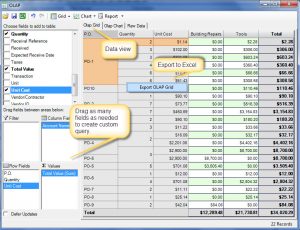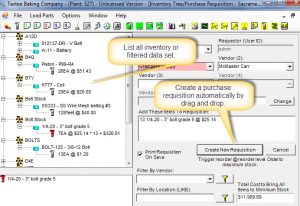Purchase Order Software
-
What is purchase order software?
-
How does purchase order software help organize the purchasing process?
-
What other benefits do I gain from purchase order software?
What is Purchase Order Software?
Purchase order software is used for managing request for quote, purchase requisitions, purchase orders, receiving purchases and reconciling invoices. This CMMS includes a complete enterprise-level purchasing module. In addition this module, like all modules, is included in the base CMMS package at no extra cost.
A good purchasing software program provides for limited user roles. Roles limit users by what screens they can access and what they can do on screens that they can access. In addition, roles determine what value of item may be approved for purchase and if high cost items require more that one signature.
The following functions are role limited (except for Administrators). Each user owns one or a combination of the below listed roles:
- Request of quote.
- Purchase requisition.
- Line item approval of requisition items.
- Buyer (creates the actual purchase order).
- Receiving purchased items.
- Reconciling invoices linked to purchase orders.
- Removing parts from spares inventory for use on equipment.
How Does Purchase Order Software Help Organize the Purchasing Process?
Purchase order software helps organize the purchasing and receiving functions in several ways:
- Request for quote (RFQ) provides formal quoting system.
- Convert RFQ to a purchase requisition with one button-click.
- Better compliance with requested items with a formal purchase requisition.
- Event notifier notifies interested parties when requisition status changes (ordered, received or other status change).
- Purchase orders are always available to qualified CMMS users for viewing and modification.
- Requested spares for a particular job are linked to that job automatically when received.
- Reconcile received items with matching invoice.
Since there is a continuous ‘paper trail’ from requisition to receiving of items, purchasing is secure and manageable. In addition all transactions may be reversed at any time during the purchasing process.
Users receive any combination of the above purchasing roles or only one role. In some cases one trusted user has all purchasing roles. In a case like this the purchasing agent manages all purchasing functions.
What Other Benefits Do I Gain From Purchase Order Software?
Purchase order software help your company organize its purchasing process while securing it at the same time. Additionally accountability is a very important benefit of using purchasing software. This is due to the fact that users submitting a spare part requisition now have a way to track the status of this requisition and even be notified by email when the part arrives. In addition to accountability, it is simple to create reports that list recent purchase, open purchase orders, purchases by account, purchases by vendor and many more. The obvious benefit of analyzing and reporting purchase activities is that costs are tracked and out of range costs are quickly identified.
There are a few utilities in MaintSmart that work with the purchasing system:
- Inventory tree view display. Drag and drop parts to create a requisition.
- Quick Part utility provide a way to quickly create a part and add to the spare part inventory list.
- Duplicate purchase order with one button-click.
- Email requisitions, requests for quote or purchase orders.
- Use barcodes to identify spares for audits or usage.
- Print spares location list when items are received making it simple to restock.
- Control who can purchase and what purchase limits are for up to six purchase approval levels.
- Complete purchasing and inventory analysis component reports and charts on user-defined purchasing queries.
In short the benefits of MaintSmart’s purchasing system cover all facets of the purchasing process. No company or organization should be without this powerful enterprise CMMS system.
Purchase Order Software (5:23)
Request for Quote to Purchase Requisition (6:47)