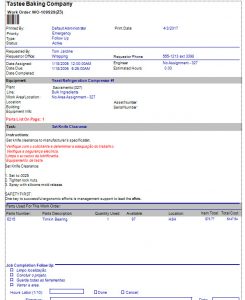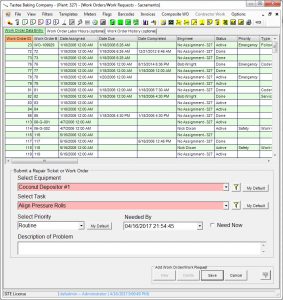Work Order Software
-
What is a work order?
-
How do I create a work order?
-
What are the benefits of work order software?
What is Work Order?
Projects, repairs, downtime work orders, preventative maintenance could all be defined as work orders. A work order created by this work order software requires an equipment item and a task. Many additional fields offer the maintenance manager the ability to create a work order to describe virtually any possible job. The maintenance manager defines additional fields’ possible data selections. Common examples include Type, Status and Priority. In addition add unlimited file attachments (any file type), unlimited text details and unlimited linked parts.
Work requests, sometimes called Repair Tickets, are a subset of work orders. These requests actually are work orders with a Request status. Consequently when the work request appears in the work order screen the maintenance manager simply edits the request and then changes the status to Active. As a result this request is now an active work order.
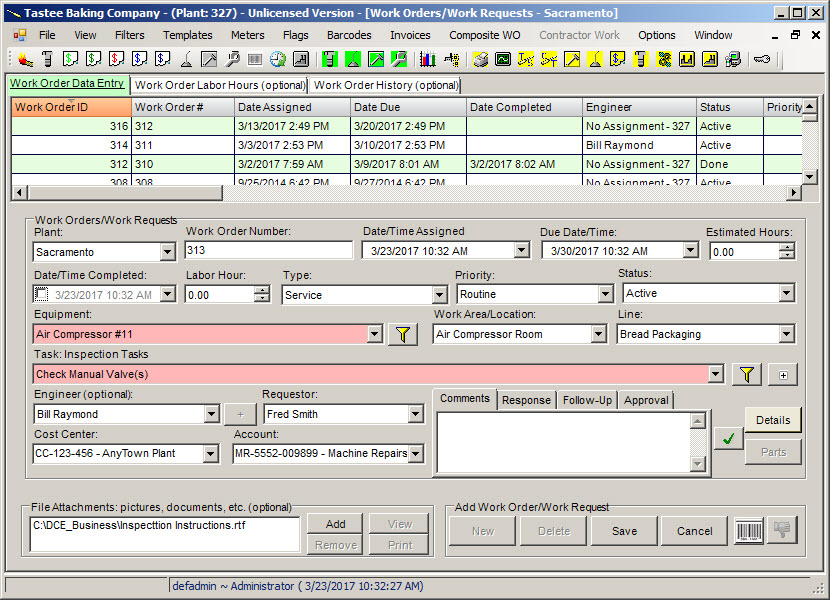
Normal Work Order View
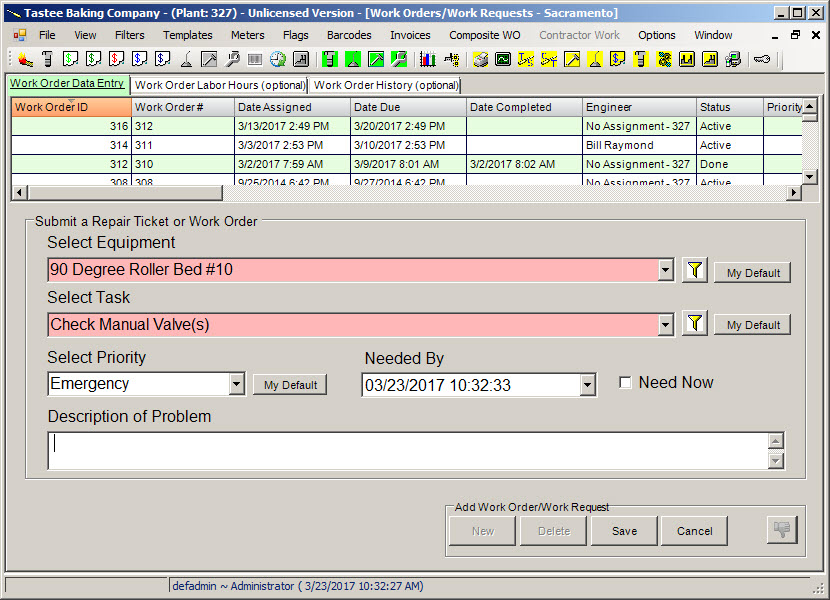
Simple Work Order Input View
How do I create a work order?
This flexible work order software package provides several ways to create work orders. Create work orders manually from the work order screen. This screen has two different views:
- Normal Work Order View
- Simple Input View
The first view above displays all available work orders fields. There are only two required fields. Alternatively the Simple Input View displays very few fields. As such, basic users prefer the the Simple Input View. Additionally, to speed work order creation users define default field settings. Work orders are populated semi-automatically from these defaults drastically reducing the time needed for work order creation and, at the same time, adding consistency.
Create work orders automatically by the following methods:
- Duplicate any work order instantly.
- Expired meter reading triggers new work order.
- Work order added by a schedule.
- Duplicate work order from equipment tree.
- Work order from a template.
- Preventative maintenance task list work order.
- Work order automatically created from a downtime instance.
What are the benefits of work order software?
Work order software benefits your organization in the following ways:
- Specific job instructions lead to better compliance.
- Even and appropriate allocation of work save time and money.
- Orderly work flow increases efficiencies.
- Work path from Repair Ticket to completed Work Order ensure needed work is reported and satisfactorily completed.
- Tracking of labor hours to determine equipment status.
- Tracking of spares used and why.
- Employee performance evaluated easily.
- Equipment work history is now available in reports.
- Obtain notifications automatically on work order creation or status change.
- Automated work creation based upon equipment demand using meters and work order templates.
- Automatically deliver exactly the right work order at the right time based on user-defined schedules.
- Close the work request to completed work order loop with a user-defined customer satisfaction survey.
In short, the benefits of using MaintSmart work order software save time, money and create an orderly and efficient work flow leading to improved reliability and lower equipment costs.
Basic Work Order Creation (manual)
Linking Spares to a Work Order
Print Preview of a Work Order. Print, Email, Fax or Convert to Virtually Any Common Document Format
Work Order Simple Input View Hides All But Essential Fields for Basic Users and Requesters.