CMMS Reporting
-
What reports formats are available?
-
How do I create a report?
-
What benefits are obtained from CMMS reports?
Nearly 300 CMMS reports defined that are user-filtered to obtain just the data view needed by you. These reports cover every aspect of the CMMS. All reports convert to any popular format such as MS Excel, MS Word, Adobe Acrobat, Web Page (.html), Rich Text Format, many other text formats and XML. In addition there is a complete report and chart query-builder that creates any report from any data in the enter CMMS by drag and drop. This report builder has no limitations.
What Report Formats are Available?
CMMS reporting is a critically important part of a maintenance management software package. As such, MaintSmart provides extensive reporting formats and methods. Below is a list of available direct export formats currently available:
- Raw data export.
- Direct export to Excel for all data or filtered data sets. Two button-clicks.
- Excel OLE automation exports for all analysis data. Includes a chart for corresponding data.
- Crystal Reports (run-time component included).
- Crystal Report exports to Adobe Acrobat, MS Excel, MS Word, Rich Text, XML, text, image file and More.
- Direct export to HTML. Creates web page of any data automatically. Since everyone has a web browser data can always be shared with anyone.
- Query-builder tool exports to Excel or Adobe Acrobat.
In short this CMMS offers a rich assortment of export formats ensuring that you will always be able to share information.
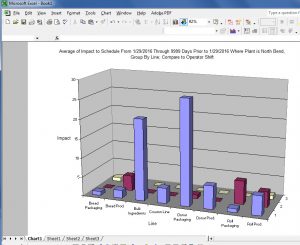
Excel Export (OLE Automation)
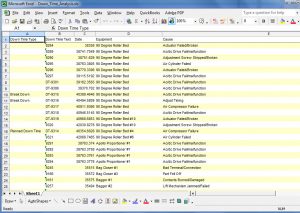
Direct Export to Excel (available all screens)
How Do I Create a Report?
MaintSmart offers a flexible CMMS reporting system. Furthermore all data entered into the CMMS is available for reporting. All data in the program is also available to the query-builder tool. This powerful component gives you a way to drag and drop needed data fields to build exactly the report needed. While the data is being added a corresponding chart is created in the background. Additionally numeric fields are subtotaled by row and column.
Another popular way to report is the simple save the data grid view as Excel. This only requires two button-clicks and opens the Excel spreadsheet for the user immediately for viewing. As a result this data is now available to all of Excel’s powerful analysis features too.
Crystal reports is used for much of the reporting in the CMMS. These reports are available for automatic (and filtered) printing or emailing from the Print and Email Scheduler. Most noteworthy the print scheduler, once configured, continues to print (or email) the exact filtered report needed on a precise schedule defined by the user. Examples of schedules and applications could be:
- Print 1st Shifts weekly PMs at 8:00 AM every Monday.
- Email the weekend downtime report to the plant manager before his Monday morning meeting at 7:00 AM. Include only downtime where the total downtime minutes was 10 minutes or more and occurred on Saturday or Sunday. Subtotal by manufacturing process and include a chart.
- Create a new work order every Wednesday at 10:00 PM for the weekly boiler blow-down. Send this to the shop printer.
The above mentioned examples are typical way the print/email scheduler is used. In conclusion this CMMS has an abundance of tools for reporting when, where and how you want.
What Benefits are Obtained from CMMS Reports?
The first two topics on this page list several benefits of the CMMS reporting system available in MaintSmart. This CMMS rewards you for entering data into it, not just with well designed work order, PMs and purchase orders but also with extensive analysis reporting. As a result of this reporting of historical data you are now able to identify bottleneck, troublesome equipment, excessive costs for parts or labor. Knowing about issues, such as these, is fine but being able to share this information and prove your position with verifiable data ensures action is taken when needed.
MaintSmart stands out from the rest with its CMMS reporting capabilities, especially the print and email scheduler. No other CMMS has this powerful tool. Once is has been set up (takes a few minutes) it always sends out the right reports, work orders, preventative maintenance task lists or any other report on time with accurate data using a floating data range. Work is issued whether or not the maintenance manager is present.
Analysis and Reporting of Downtime (4:39)
Preventative Maintenance Completion Rate Reporting (1:36)
Crystal Reports Report of Downtime.
Excel (OLE Automation) Report Generated from Downtime Data With Two Button Clicks.